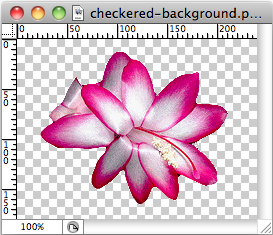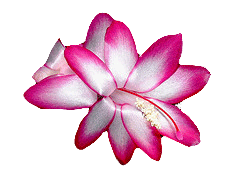Quick Tip: Removing Checkered Background in Photoshop
In Photoshop, a checkered background represents transparency, when you save your work, the checkered pattern will not show. The only way to remove it, is to add an actual background on the layer under your image. Here’s a tutorial of How to Remove Checkered Background in Photoshop